P 45 It PDF Template
The P45 It form is a document used in the United Kingdom to provide details about an employee who is leaving their job. This form is essential for both the employer and the employee, as it outlines the employee's tax information and earnings up to the date of departure. It consists of multiple parts, each serving different purposes for the employee and their new employer.
Launch Editor Here
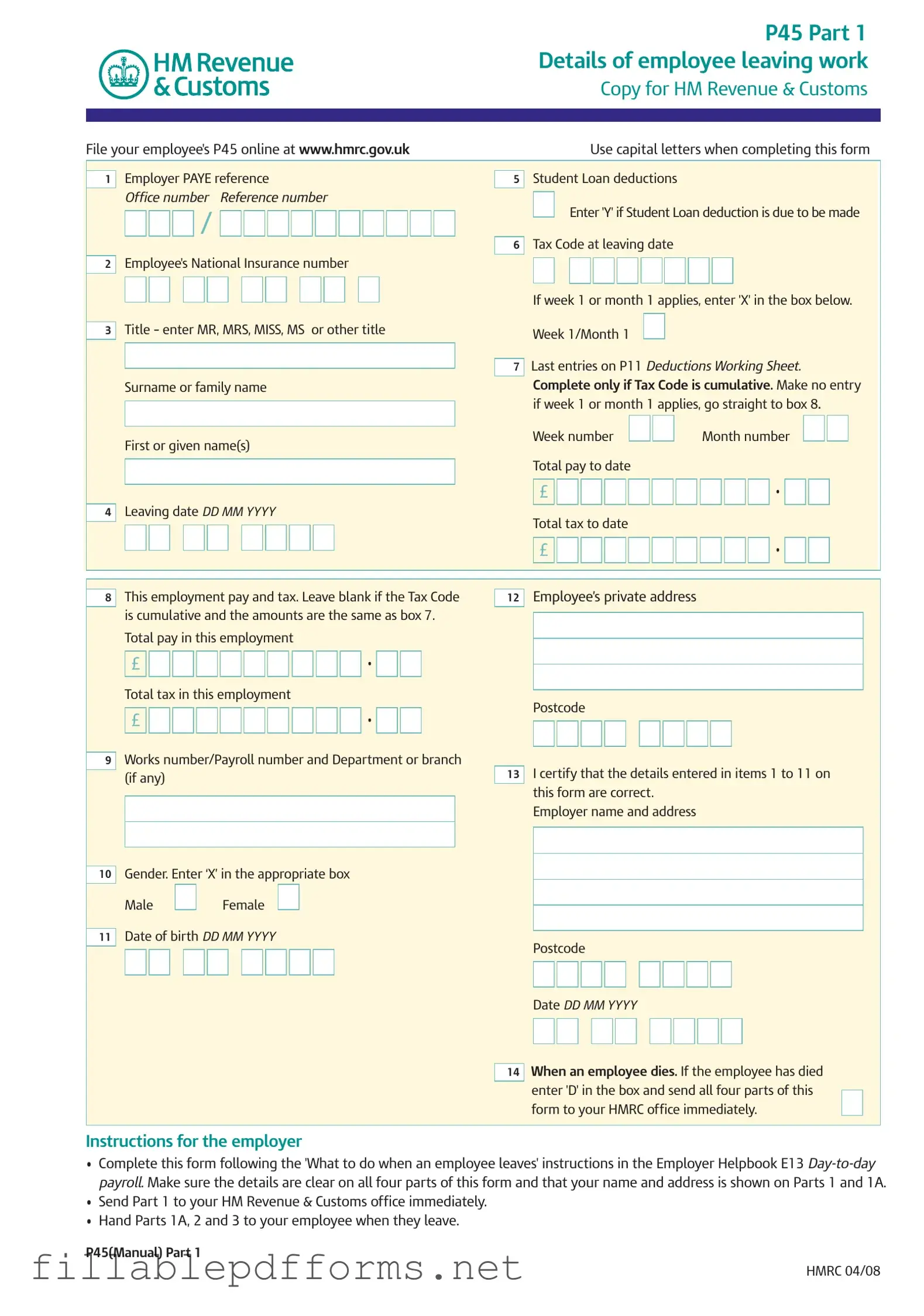
P 45 It PDF Template
Launch Editor Here
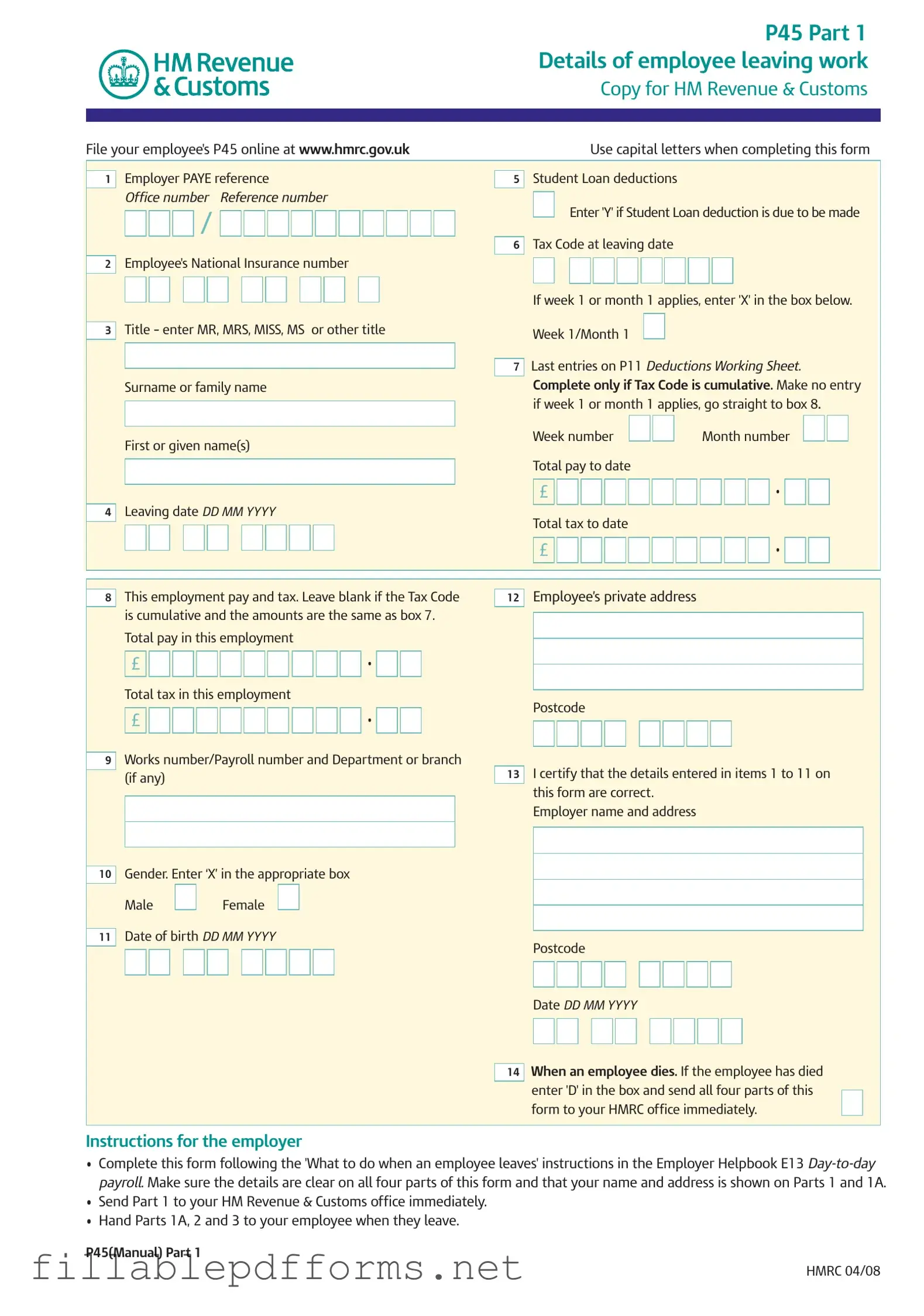
Launch Editor Here
or
▼ P 45 It PDF
Almost there — finish the form
Complete P 45 It online fast — no printing, no scanning.