Four Column Chart PDF Template
The Four Column Chart form is a simple tool designed to help organize information clearly and effectively. It consists of four columns, each designated for specific headings and details related to a chosen topic. This format is particularly useful for summarizing complex information in an easy-to-read manner.
Launch Editor Here
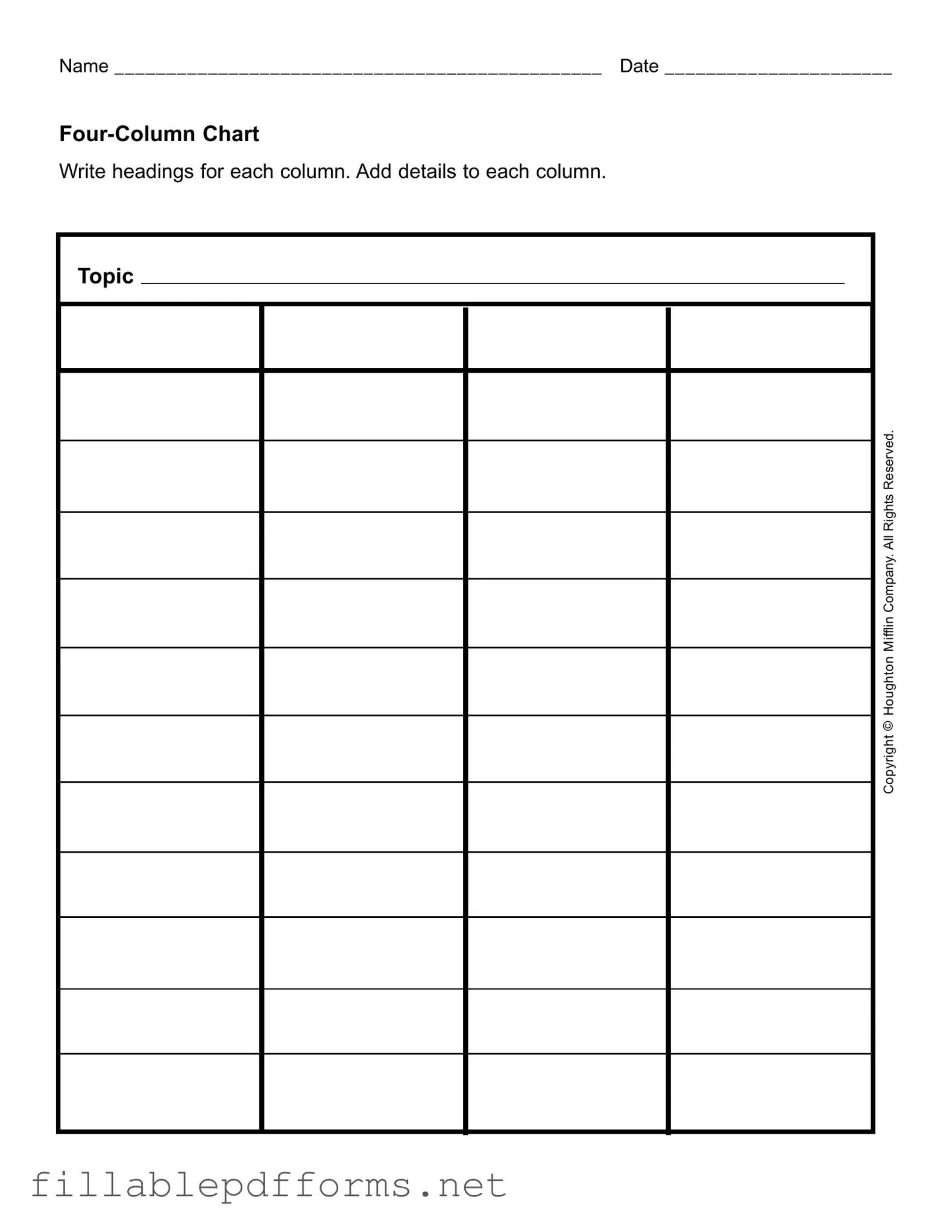
Four Column Chart PDF Template
Launch Editor Here
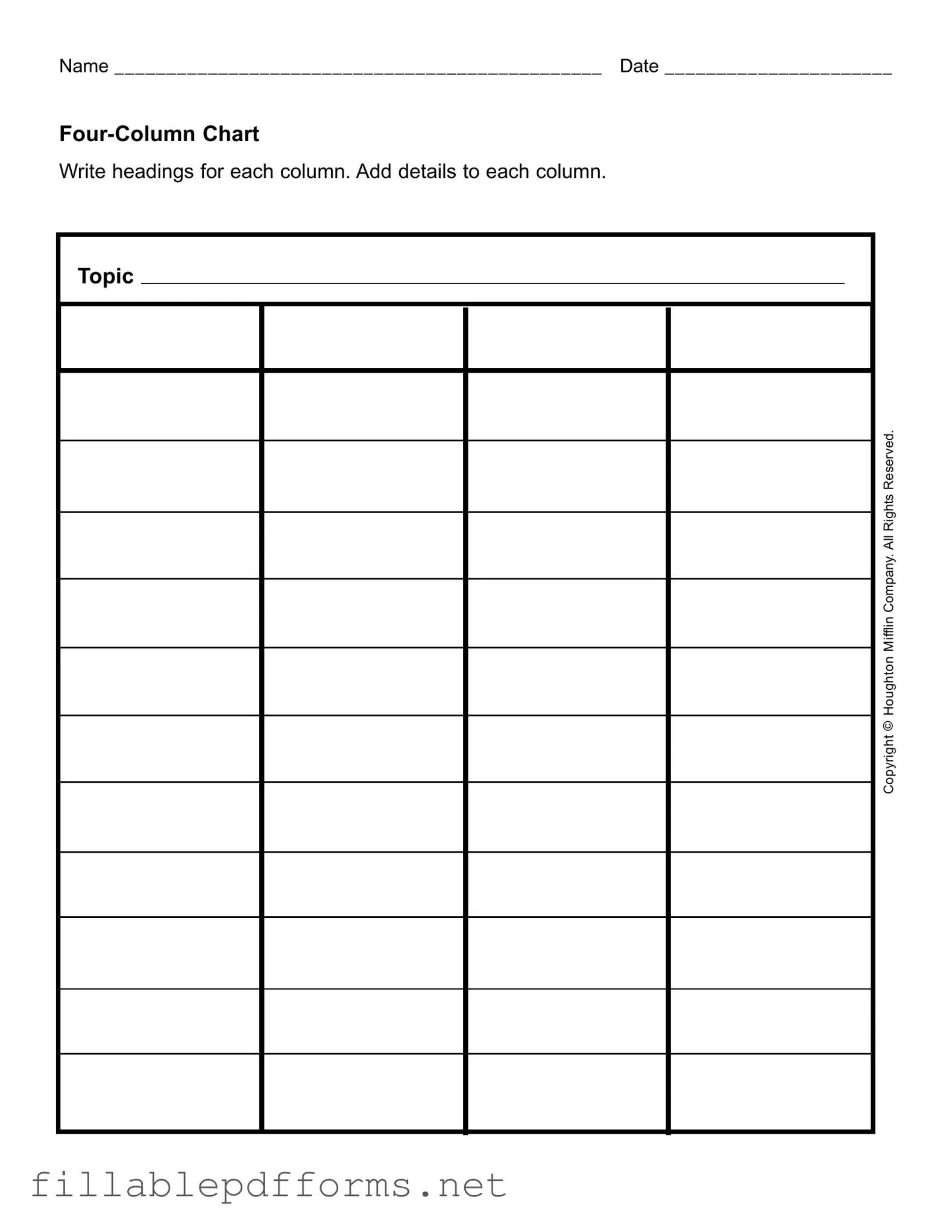
Launch Editor Here
or
▼ Four Column Chart PDF
Almost there — finish the form
Complete Four Column Chart online fast — no printing, no scanning.