Employment Application Pdf PDF Template
The Employment Application PDF form is a standardized document used by employers to collect essential information from job applicants. This form typically includes sections for personal details, work history, education, and references. Completing this application accurately is crucial for candidates seeking employment opportunities.
Launch Editor Here
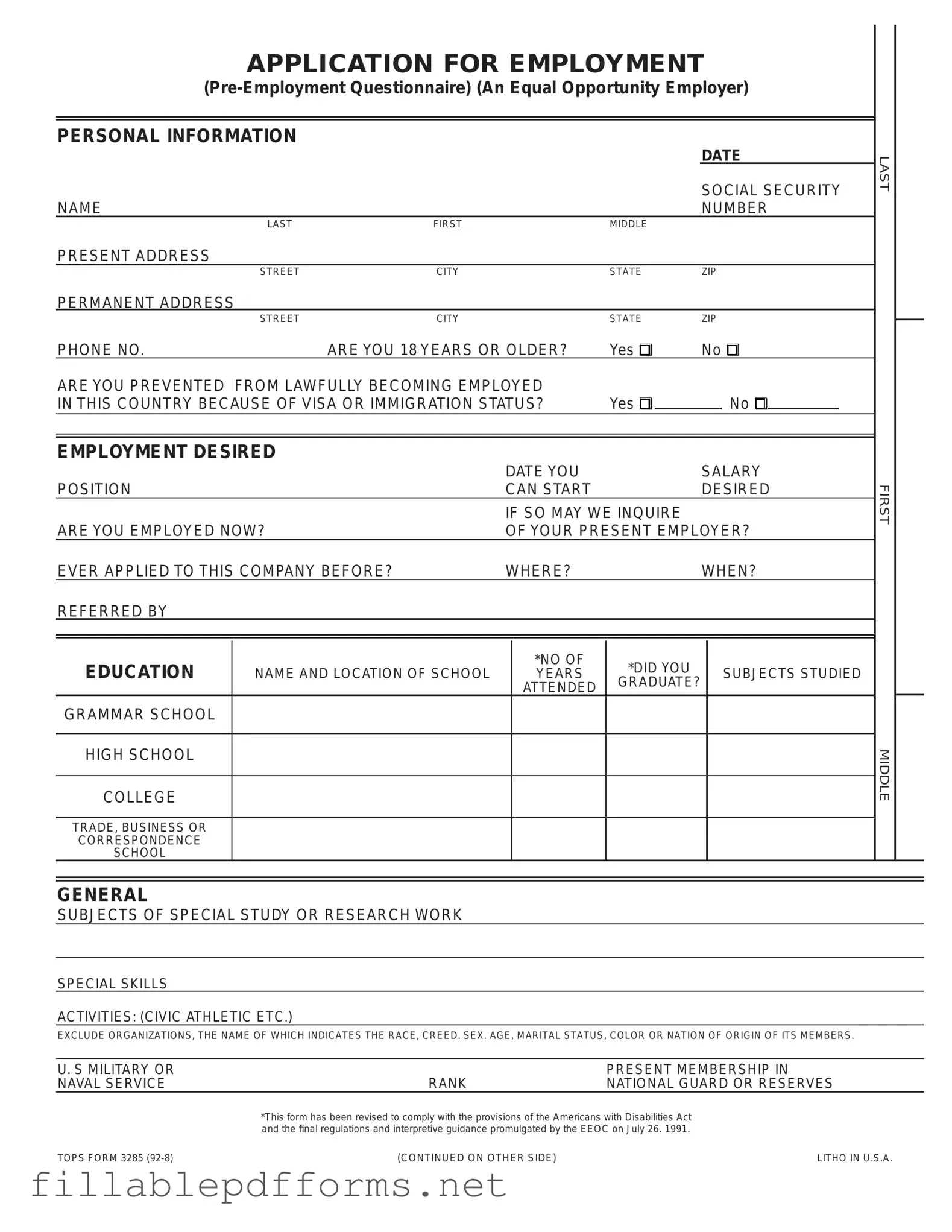
Employment Application Pdf PDF Template
Launch Editor Here
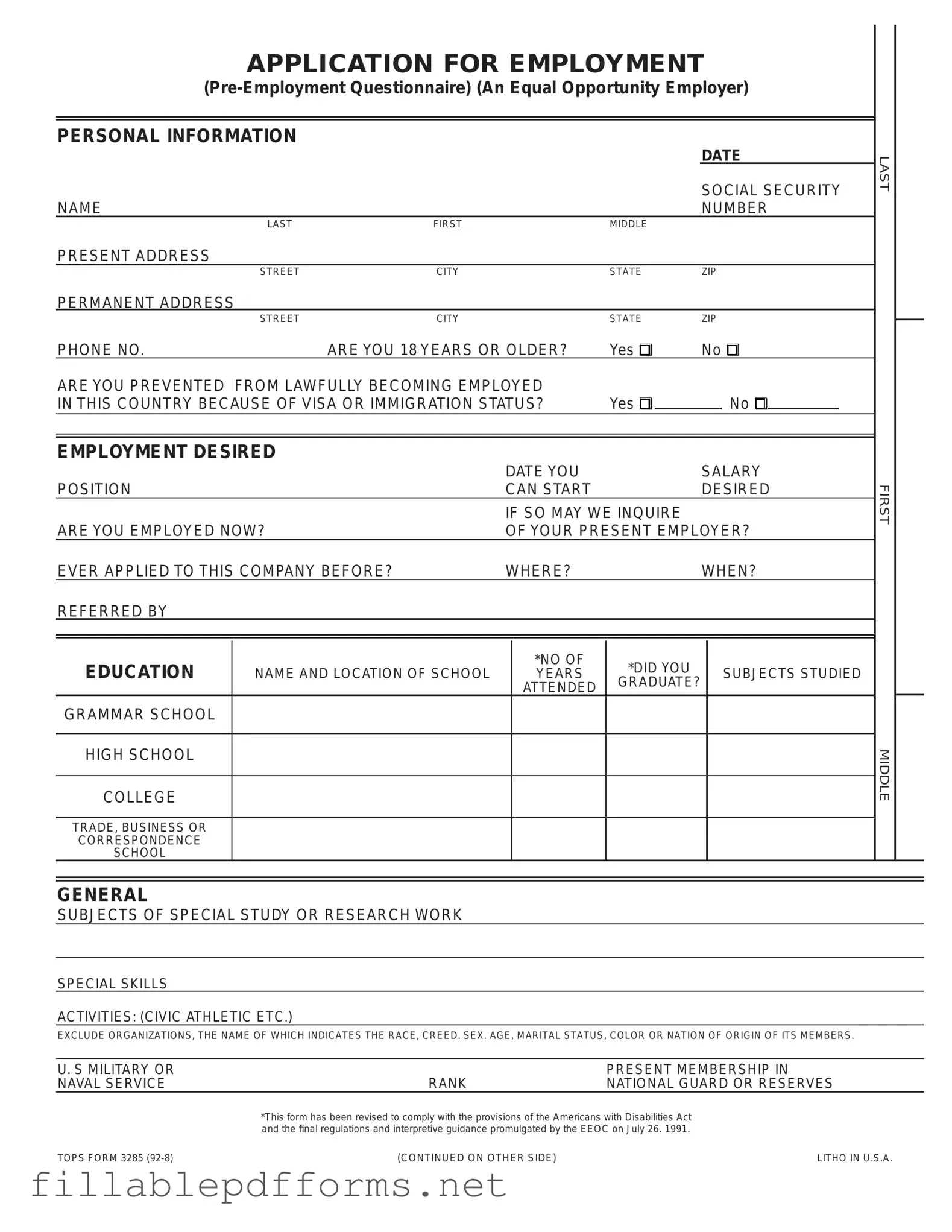
Launch Editor Here
or
▼ Employment Application Pdf PDF
Almost there — finish the form
Complete Employment Application Pdf online fast — no printing, no scanning.