Employee Status Change PDF Template
The Employee Status Change form is a document used by organizations to officially record changes in an employee's status within the company. This form can be utilized for various reasons, such as promotions, transfers, or terminations. By completing this form, employers ensure that all necessary updates are made in the employee's records, maintaining accurate and up-to-date information.
Launch Editor Here
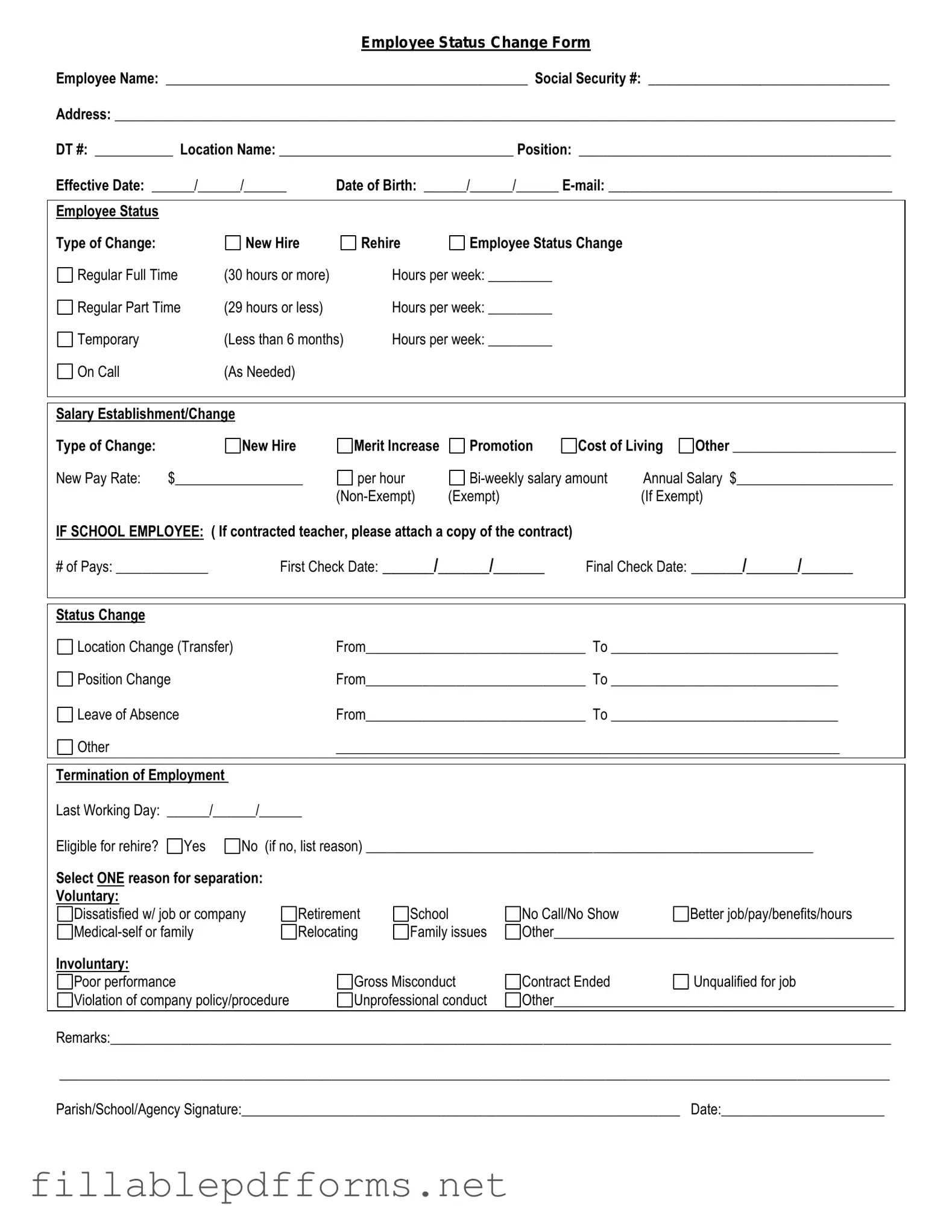
Employee Status Change PDF Template
Launch Editor Here
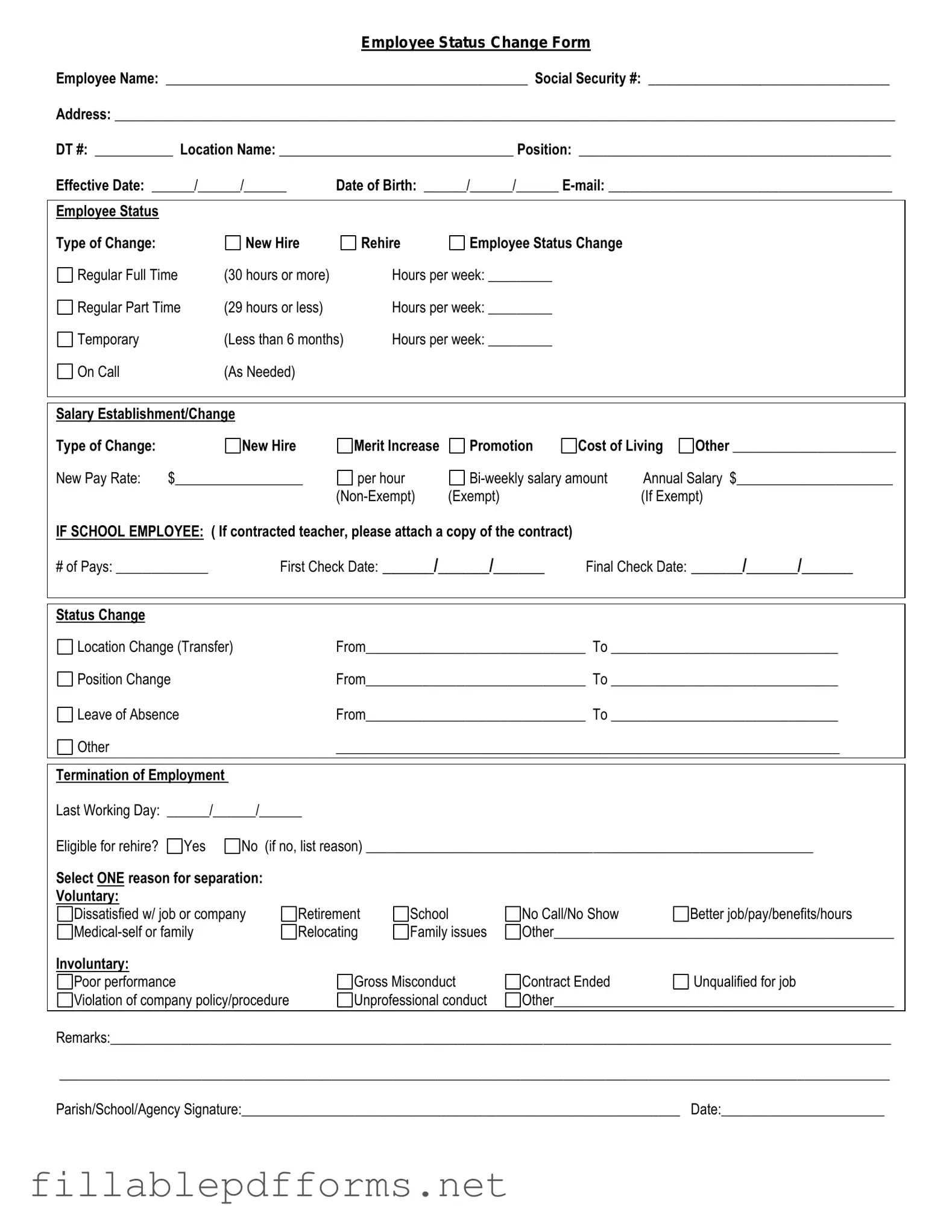
Launch Editor Here
or
▼ Employee Status Change PDF
Almost there — finish the form
Complete Employee Status Change online fast — no printing, no scanning.