Employee Availability PDF Template
The Employee Availability form is a tool used by employers to gather information about when employees are available to work. This form helps in scheduling shifts effectively, ensuring that staffing needs are met while accommodating employees' personal commitments. Understanding how to properly fill out this form can lead to a more harmonious work environment for everyone involved.
Launch Editor Here
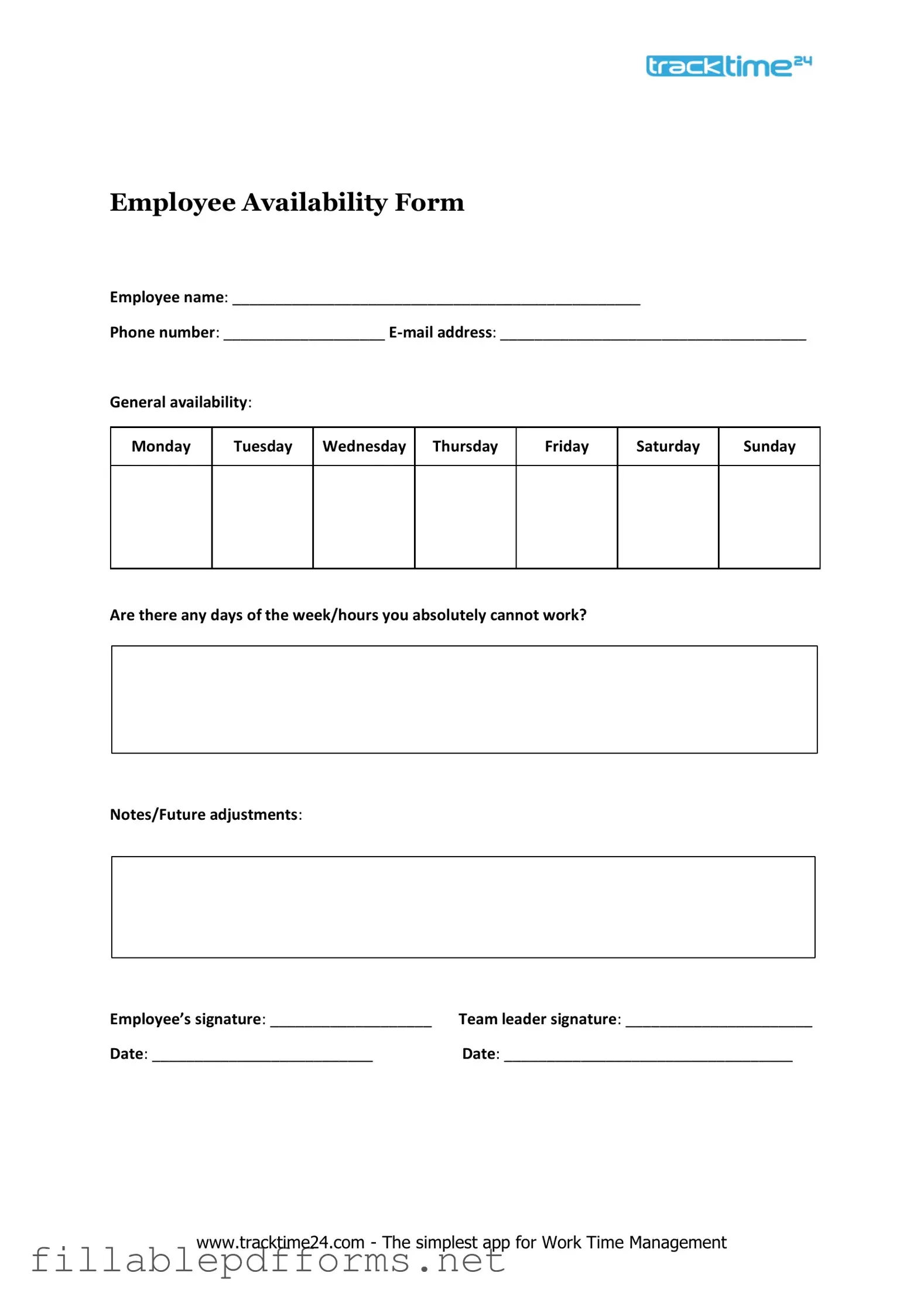
Employee Availability PDF Template
Launch Editor Here
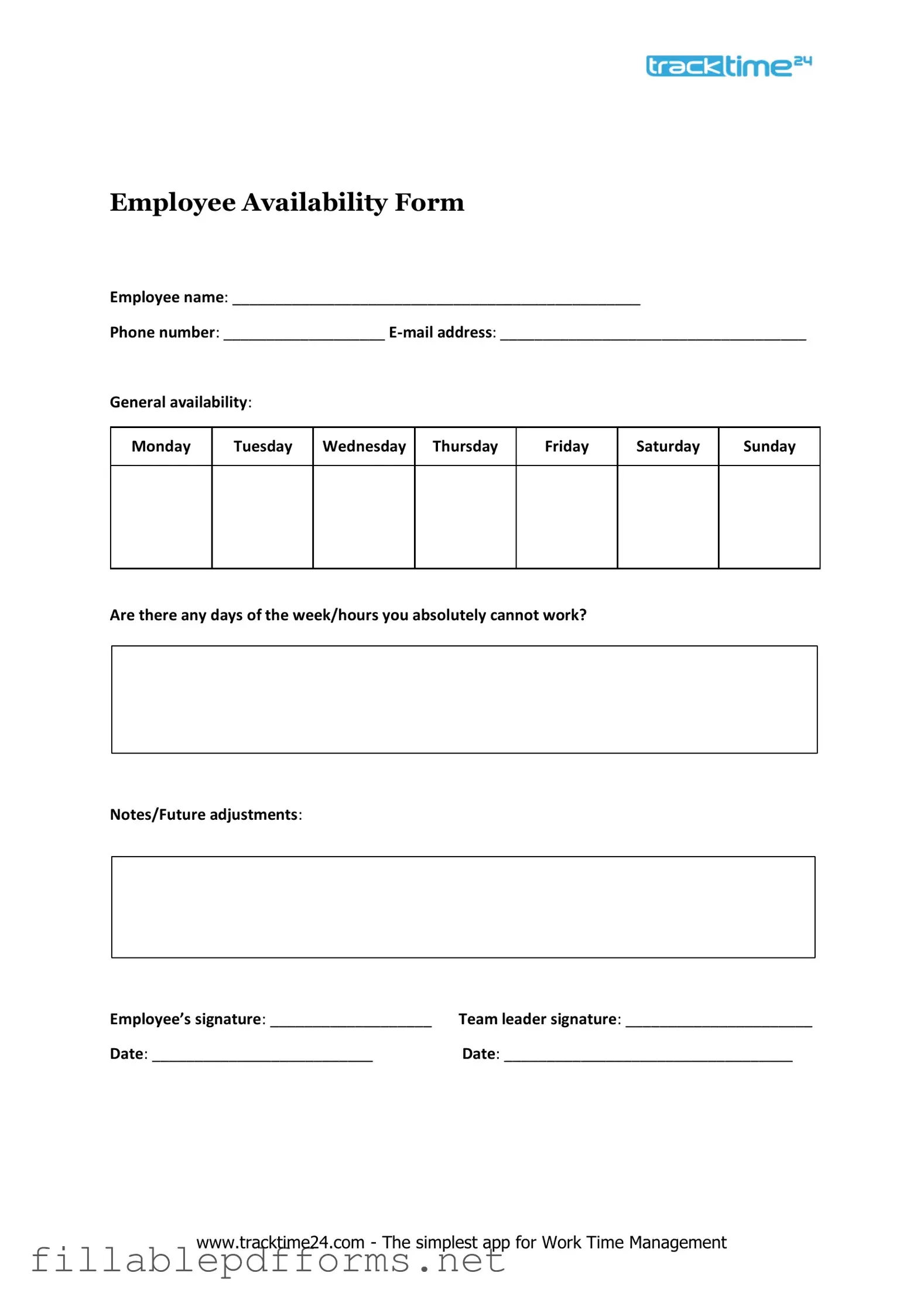
Launch Editor Here
or
▼ Employee Availability PDF
Almost there — finish the form
Complete Employee Availability online fast — no printing, no scanning.