Employee PDF Template
The Employee form is a crucial document used to assess and document an employee's performance over a specific review period. It includes sections for personal information, performance evaluations across various categories, and space for comments from both the reviewer and the employee. Completing this form fosters open communication about strengths and areas for development, promoting a supportive work environment.
Launch Editor Here
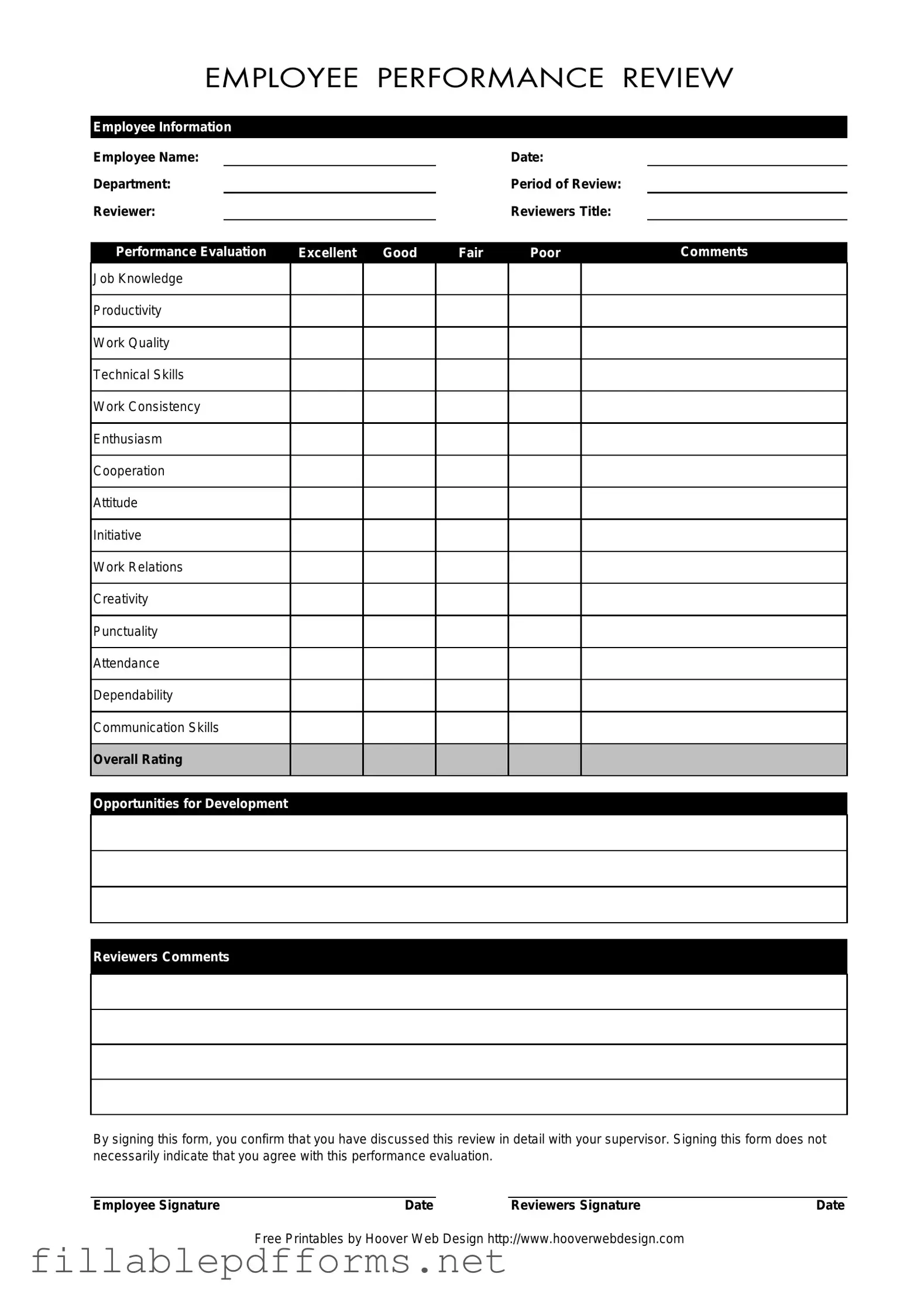
Employee PDF Template
Launch Editor Here
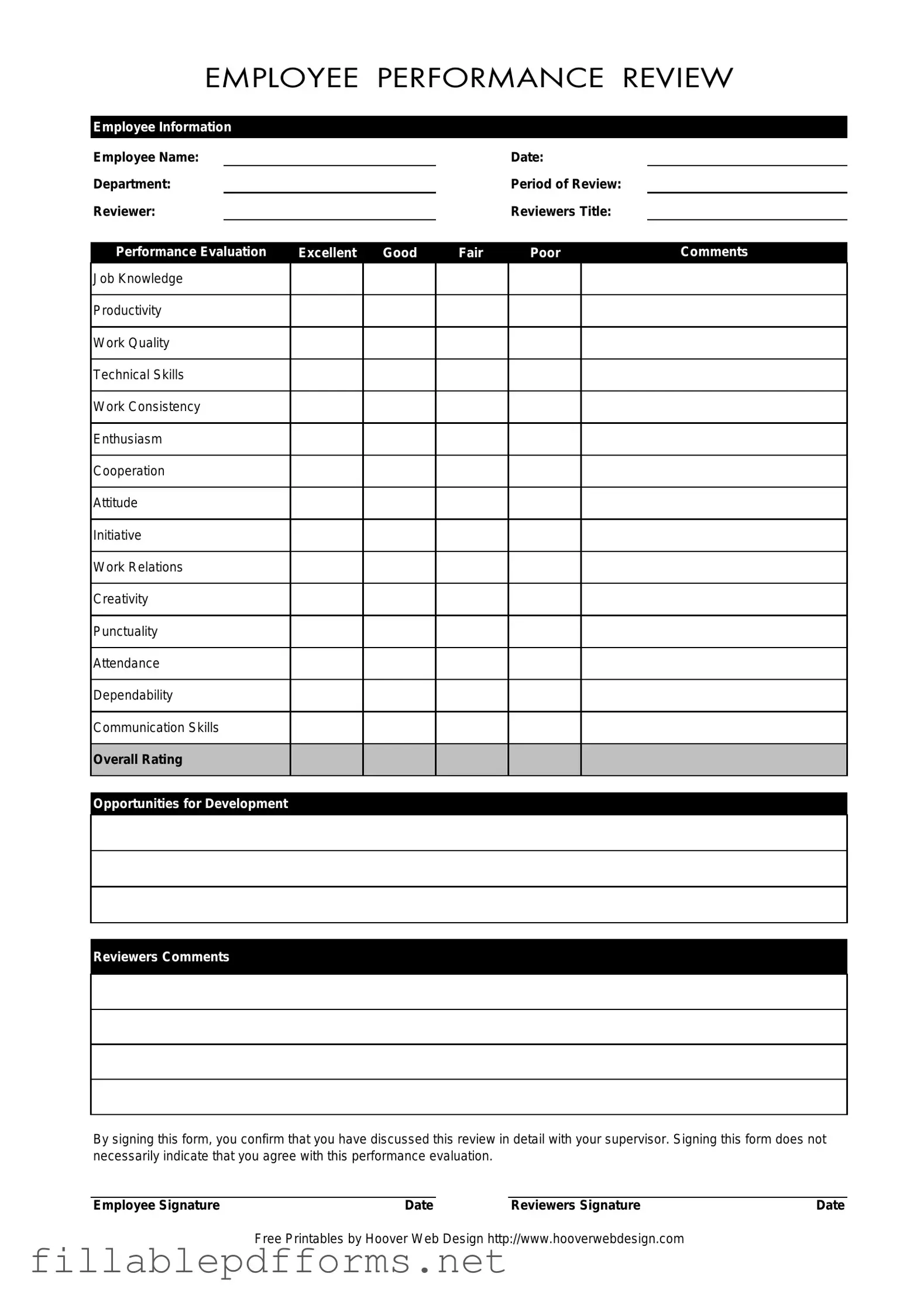
Launch Editor Here
or
▼ Employee PDF
Almost there — finish the form
Complete Employee online fast — no printing, no scanning.