DD 2870 PDF Template
The DD 2870 form is a document used by the U.S. Department of Defense to authorize the release of medical information for service members and their dependents. This form plays a crucial role in ensuring that healthcare providers can share necessary medical records with authorized parties. Understanding its purpose and proper completion is essential for maintaining privacy and facilitating access to medical care.
Launch Editor Here
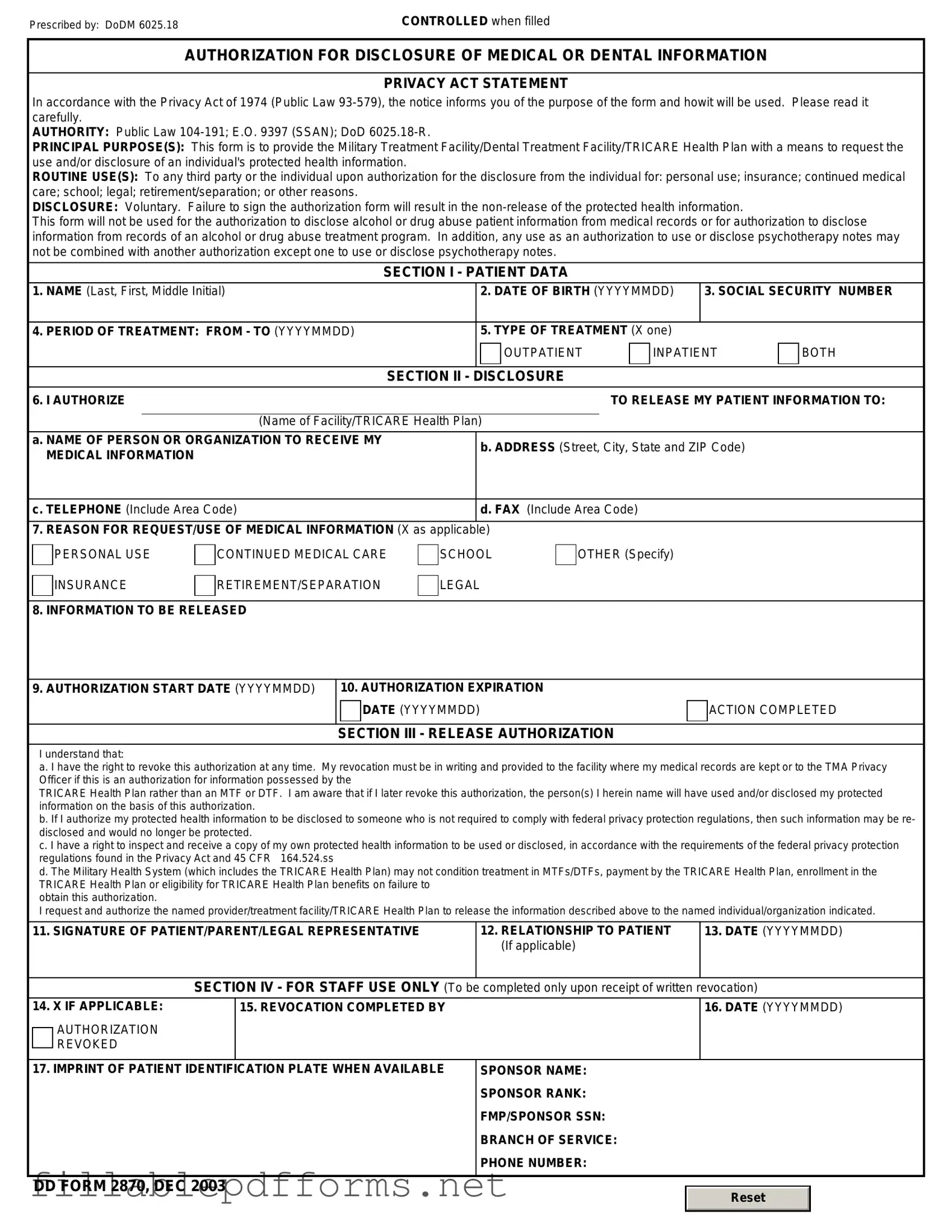
DD 2870 PDF Template
Launch Editor Here
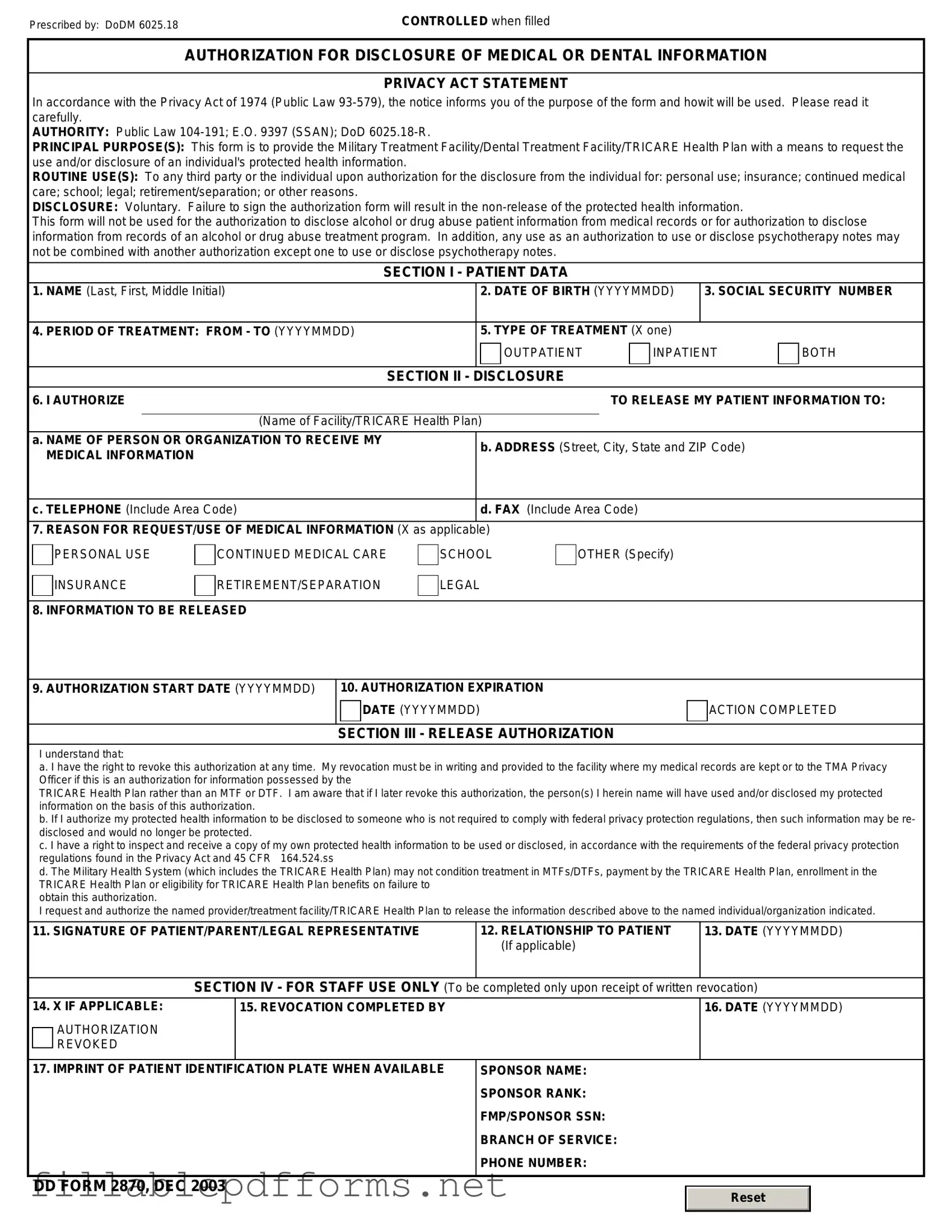
Launch Editor Here
or
▼ DD 2870 PDF
Almost there — finish the form
Complete DD 2870 online fast — no printing, no scanning.