Asurion F-017-08 MEN PDF Template
The Asurion F-017-08 MEN form is a document used to facilitate claims for electronic device protection plans. This form helps customers report issues with their devices and request repairs or replacements. Understanding its purpose and how to complete it can streamline the claims process and enhance customer satisfaction.
Launch Editor Here
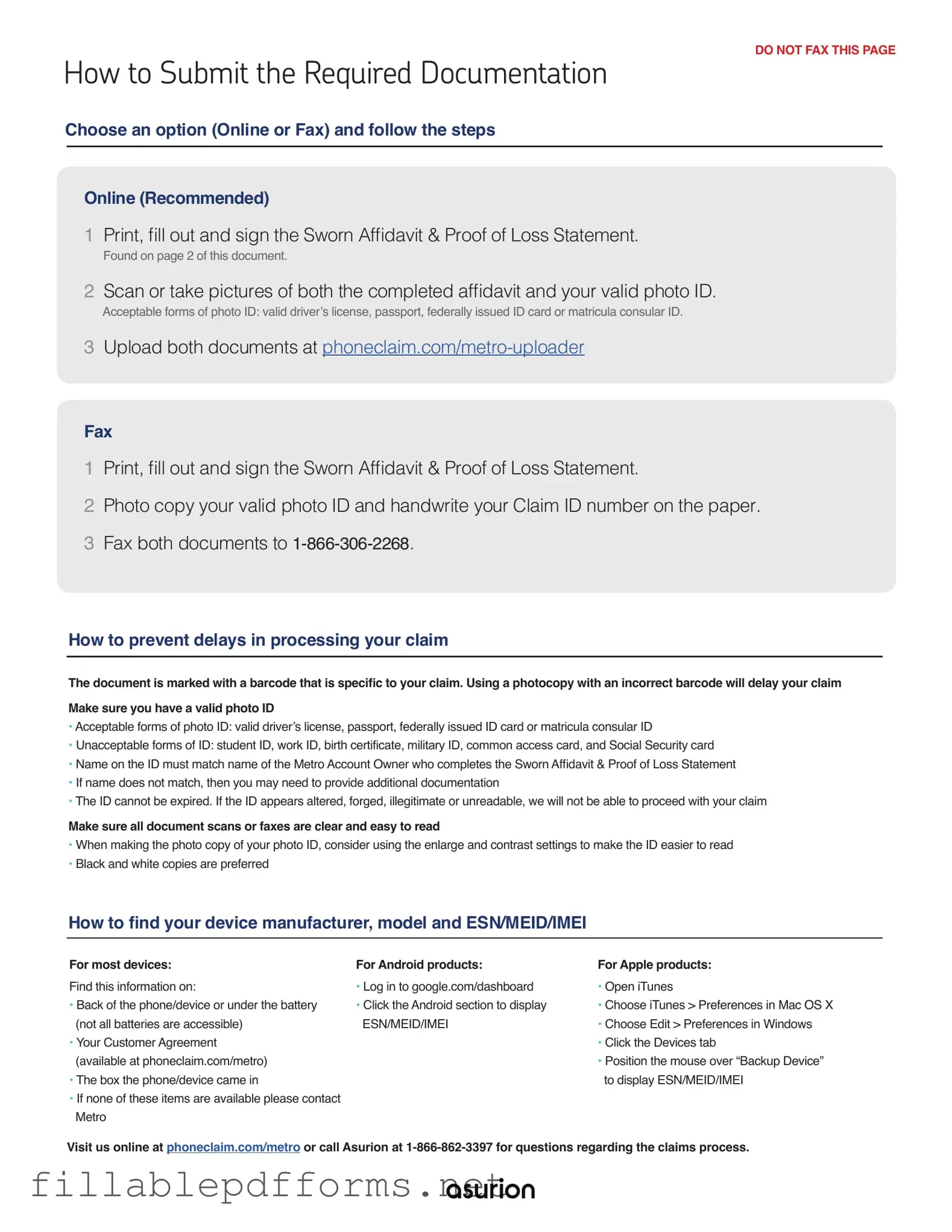
Asurion F-017-08 MEN PDF Template
Launch Editor Here
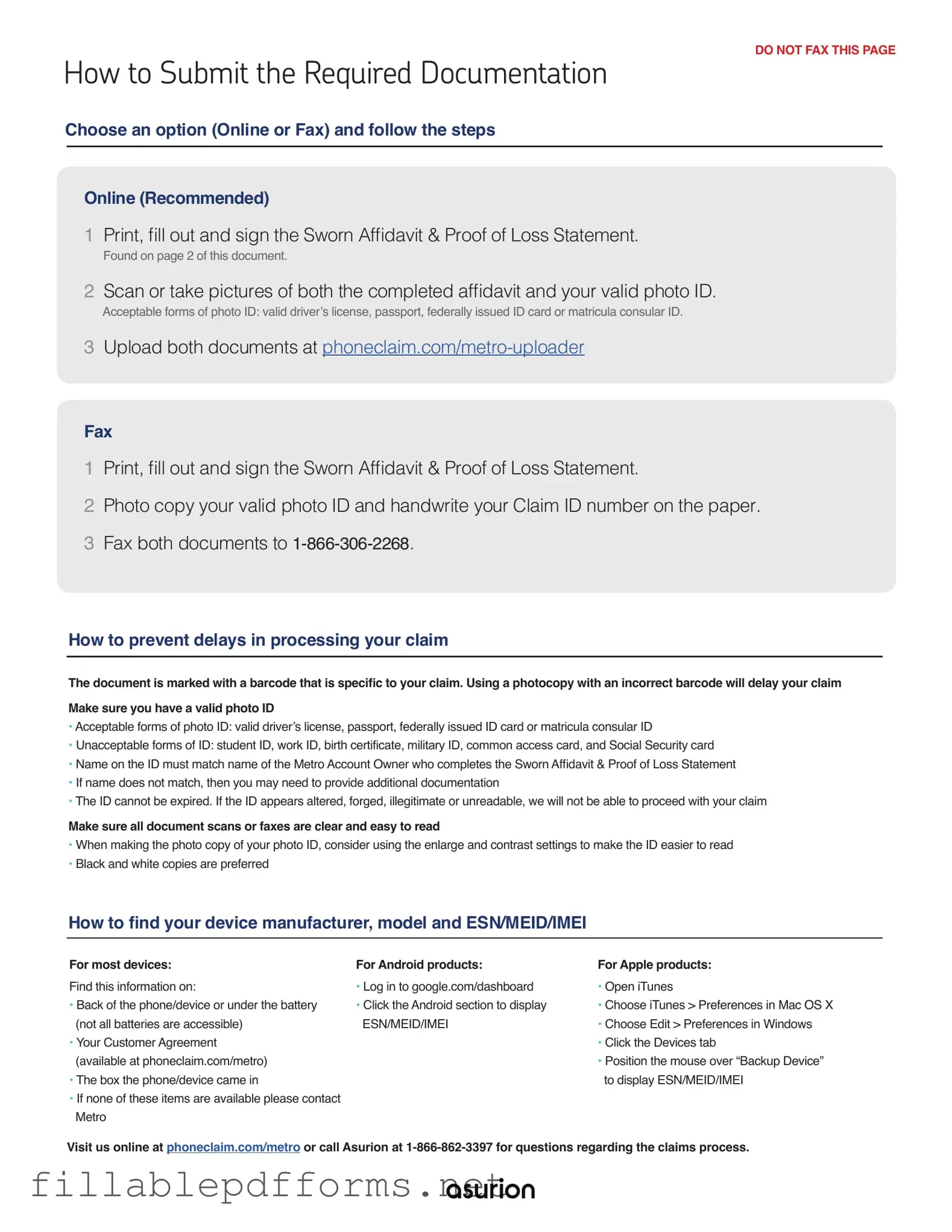
Launch Editor Here
or
▼ Asurion F-017-08 MEN PDF
Almost there — finish the form
Complete Asurion F-017-08 MEN online fast — no printing, no scanning.