680 PDF Template
The 680 form, officially known as the Florida Certification of Immunization, is a crucial document for parents and guardians to certify that their children have received the necessary vaccinations for school attendance. This form is governed by several Florida statutes and administrative rules, ensuring that children are protected against various communicable diseases. Understanding how to properly complete and submit this form is essential for compliance with state health regulations.
Launch Editor Here
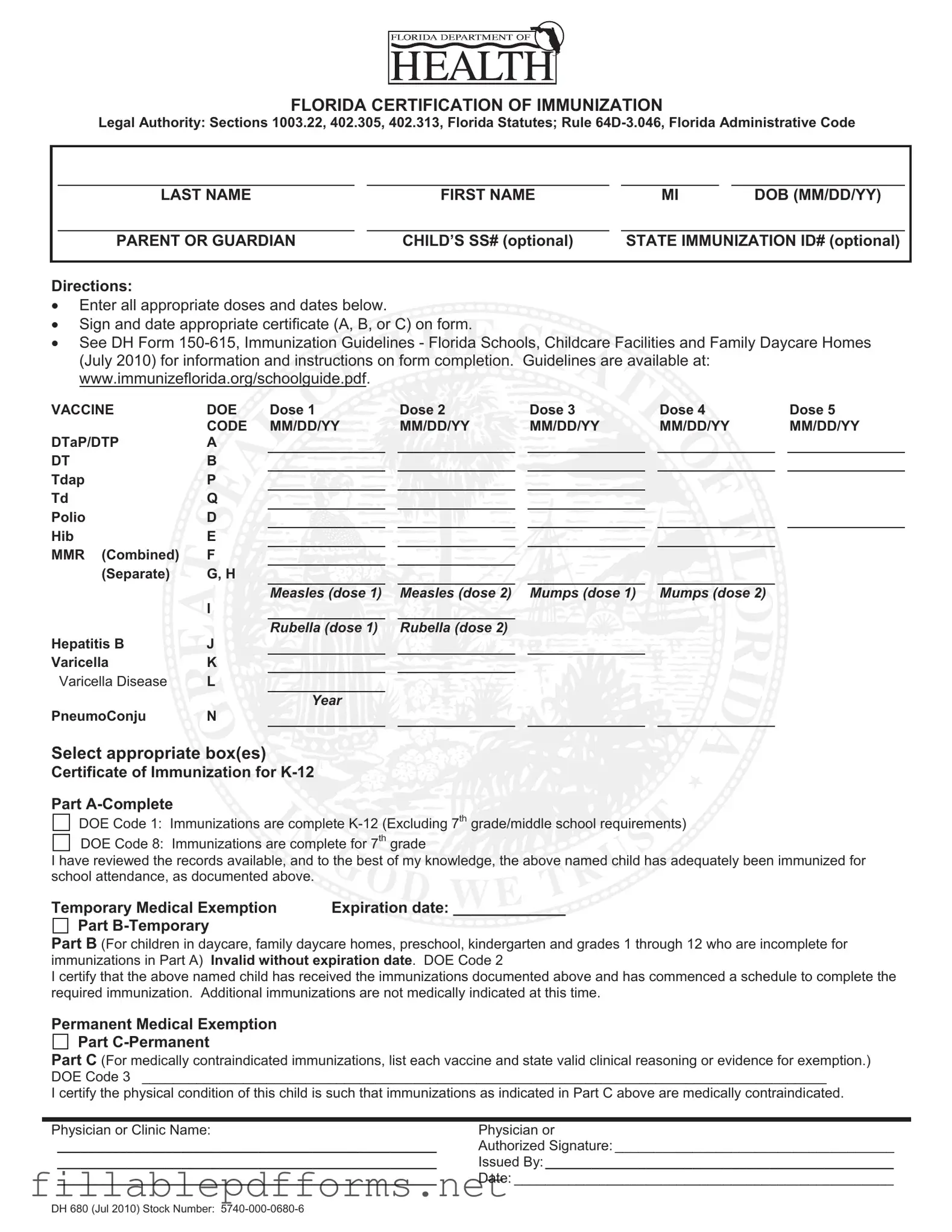
680 PDF Template
Launch Editor Here
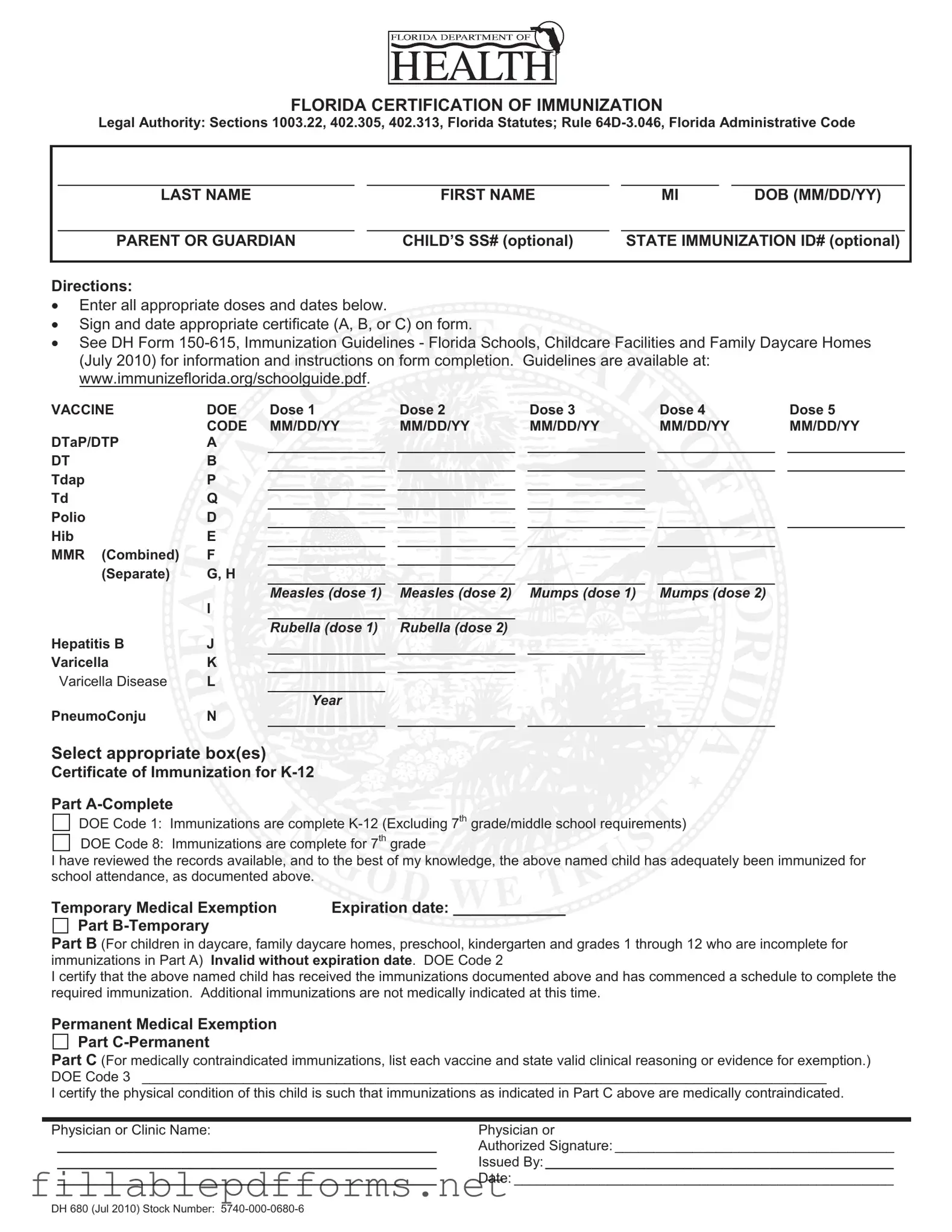
Launch Editor Here
or
▼ 680 PDF
Almost there — finish the form
Complete 680 online fast — no printing, no scanning.